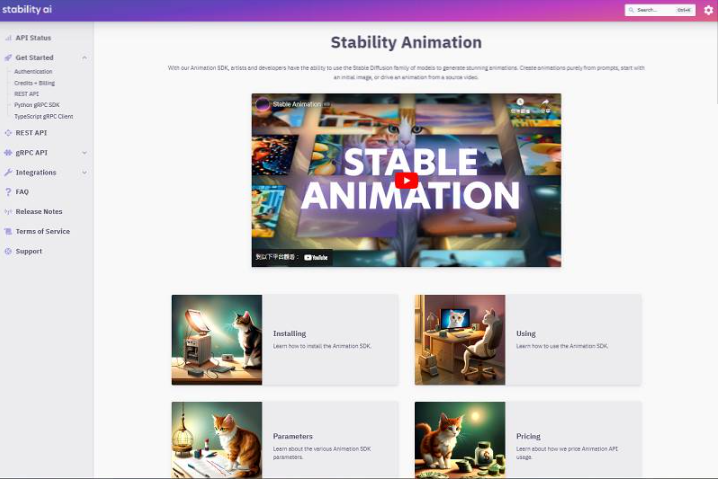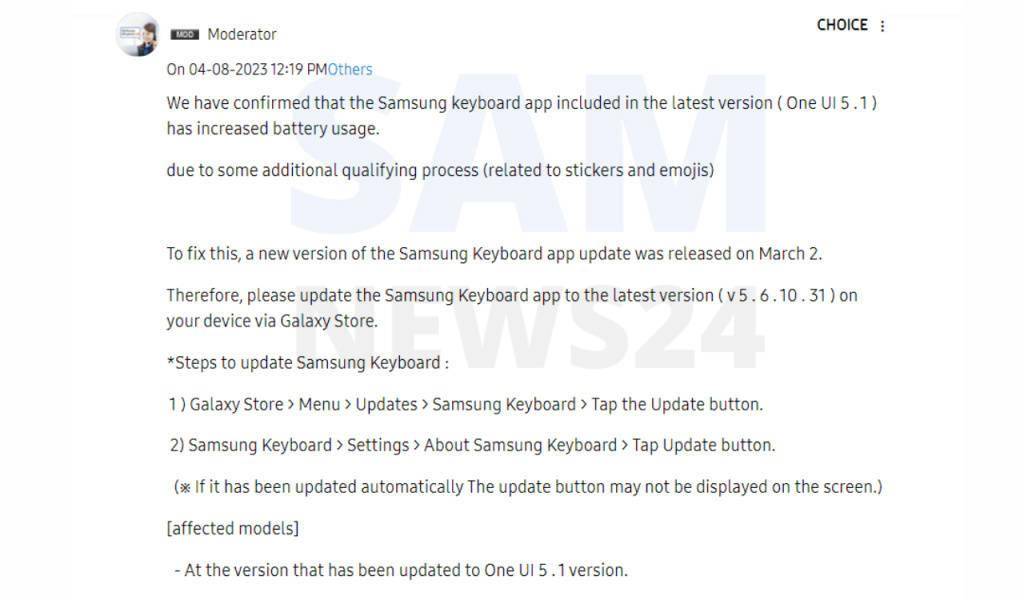
三星官方表示 3 月 2 日发布的 Samsung Keyboard 新版 5.6.10.31 已经修复了这个问题,并推荐用户尽快前往 Galaxy Store 进行升级。

分享两种更新方式:
打开 Galaxy Store > 菜单 > 更新,找到“Samsung Keyboard”然后点击更新
打开“Samsung Keyboard”应用程序,在设置中点击更新按钮
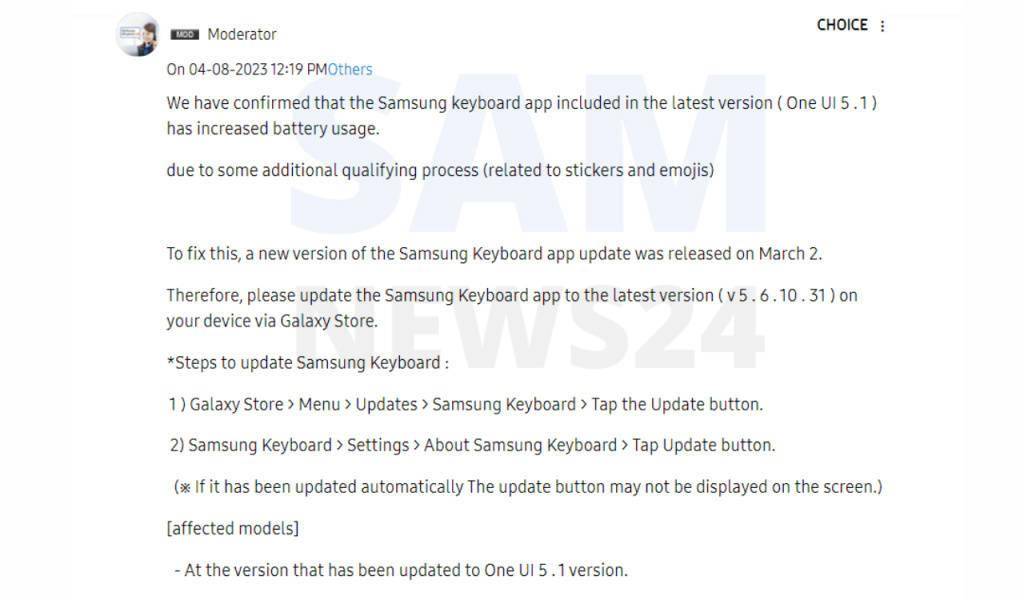
三星官方表示 3 月 2 日发布的 Samsung Keyboard 新版 5.6.10.31 已经修复了这个问题,并推荐用户尽快前往 Galaxy Store 进行升级。

分享两种更新方式:
打开 Galaxy Store > 菜单 > 更新,找到“Samsung Keyboard”然后点击更新
打开“Samsung Keyboard”应用程序,在设置中点击更新按钮